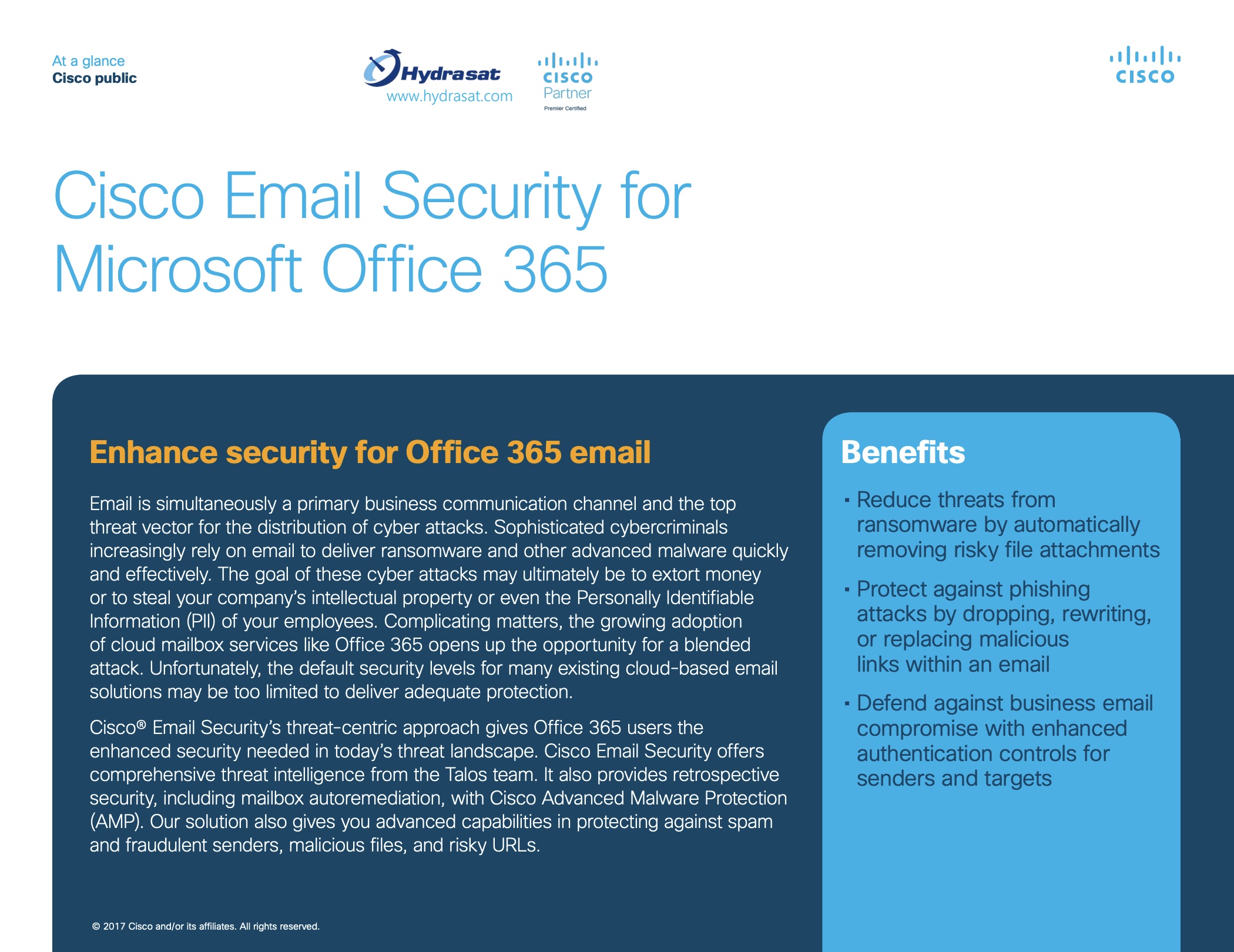Microsoft Office 365
Secure Your Critical Applications
The Microsoft Office 365 suite includes a wide range of applications that many businesses have long relied on for essential productivity, as well as some newer applications, such as:
- Microsoft Outlook for email.
- Microsoft Word to create documents.
- Microsoft Excel to create spreadsheets.
- Microsoft OneDrive to store files.
- Microsoft SharePoint to create intranets.
Yet choosing Microsoft Office 365 should be about more than just the capabilities this suite provides to accomplish everyday tasks. You should also evaluate the security capabilities of Microsoft Office 365 and see if there are ways you may want to add protection, especially in areas like email that can be a common entry point to infiltrate your network.
Security Features of Microsoft Office 365
As Microsoft notes, 91% of cyberattacks start from email. To help protect against these threats, Microsoft can leverage a number of capabilities such as:
- Machine learning to identify email threats.
- Attachment and link detonation within virtual machines.
- Analysis of user-submitted reports.
In addition, Microsoft Office 365 applications have a number of other security features, such as how OneDrive can protect data with:
- File encryption.
- Identity verification, e.g. via face identification, fingerprint, SMS code, etc.
- Automatic locking after a period of inactivity.
Enhance Your Microsoft Office 365 Security
In addition to the many built-in capabilities of Microsoft Office 365, you may still want to go further to secure your data, applications and overall network.
For example, considering the prevalence of email attacks, you may want to enhance your email protection with Cisco Email Security for Microsoft Office 365. Doing so can provide additional support to identify and block malicious emails, leveraging the Cisco Talos team to help protect you from emerging threats.
Working with a partner like Hydrasat can help you manage your Microsoft Office 365 applications in a secure manner and integrate other security solutions like Cisco Email Security as needed.